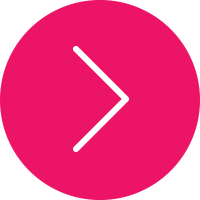Is digital art "cheating"?
Creative Experience
Which art media gives a more pleasant or comfortable experience for the artist? Although this is partially dependent on the preference of the artist, there are still some elements that greatly affects many artists’ choice. Here are some of the pros and cons of each art media concerning comfortabilities:
Firstly, a digital artist’s work space will usually be a lot cleaner in comparison to a traditional artist. Traditional artists uses an assortment of tools such as brushes, pencils, paint and many more. Each type will also come in different sizes and colors. With so many tools lying around, the workplace will be a lot more crowded and messy. Digital art on the other hand, only requires a computer and a tablet/mouse/drawing monitor.
Secondly, traditional artists can have the whole world as their workplace if they wanted to. Thanks to their highly portable supplies, traditional artists are able to capture the moments much better as they once lived through it. Drawing from looking at pictures will never be the same as being right there in that instant.
Thirdly, the majority of artists who has been exposed to both art medias says that digital art feels rather unnatural. Regardless of the size or
type of tool you use, your hand movements will remain the same because you always uses the same stylus when doing digital art. This often gives off an unreal feeling. In traditional art, you hold and use each tool differently, which creates a diversity that digital art cannot achieve with it’s current state.
Finally, digital art can be less time consuming. This is something that many artists appreciates and finds great about digital art. No need to wait for the layers to dry, no need to sort out and organize brushes, no need to dip or clean the brush every time you want to use a different colored paint and no need to dig through the workplace to find the right supplies. And the most important of all, no need to walk the extra mile to correct your mistake because ctrl-z is right on your keyboard!
Continue to Part 3: Learning process
Shroud
Artist: Anna Dittmann
Artist: tknk
Rosso
Artist: Kevin Hong: